Class java.awt.Component
All Packages Class Hierarchy This Package Previous Next Index
Class java.awt.Component
java.lang.Object
|
+----java.awt.Component
- public class Component
- extends Object
- implements ImageObserver
A generic Abstract Window Toolkit component.
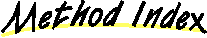
-
 action(Event, Object)
action(Event, Object)
- Called if an action occurs in the Component.
-
 addNotify()
addNotify()
-
Notifies the Component to create a peer.
-
 bounds()
bounds()
-
Returns the current bounds of this component.
-
 checkImage(Image, ImageObserver)
checkImage(Image, ImageObserver)
- Returns the status of the construction of a screen representation
of the specified image.
-
 checkImage(Image, int, int, ImageObserver)
checkImage(Image, int, int, ImageObserver)
- Returns the status of the construction of a scaled screen
representation of the specified image.
-
 createImage(ImageProducer)
createImage(ImageProducer)
- Creates an image from the specified image producer.
-
 createImage(int, int)
createImage(int, int)
- Creates an off-screen drawable Image to be used for double buffering.
-
 deliverEvent(Event)
deliverEvent(Event)
- Delivers an event to this component or one of its sub components.
-
 disable()
disable()
- Disables a component.
-
 enable()
enable()
- Enables a component.
-
 enable(boolean)
enable(boolean)
- Conditionally enables a component.
-
 getBackground()
getBackground()
- Gets the background color.
-
 getColorModel()
getColorModel()
- Gets the ColorModel used to display the component on the output device.
-
 getFont()
getFont()
- Gets the font of the component.
-
 getFontMetrics(Font)
getFontMetrics(Font)
- Gets the font metrics for this component.
-
 getForeground()
getForeground()
- Gets the foreground color.
-
 getGraphics()
getGraphics()
- Gets a Graphics context for this component.
-
 getParent()
getParent()
- Gets the parent of the component.
-
 getPeer()
getPeer()
- Gets the peer of the component.
-
 getToolkit()
getToolkit()
- Gets the toolkit of the component.
-
 gotFocus(Event, Object)
gotFocus(Event, Object)
-
Indicates that this component has received the input focus.
-
 handleEvent(Event)
handleEvent(Event)
- Handles the event.
-
 hide()
hide()
- Hides the component.
-
 imageUpdate(Image, int, int, int, int, int)
imageUpdate(Image, int, int, int, int, int)
- Repaints the component when the image has changed.
-
 inside(int, int)
inside(int, int)
-
Checks whether a specified x,y location is "inside" this
Component.
-
 invalidate()
invalidate()
-
Invalidates a component.
-
 isEnabled()
isEnabled()
- Checks if this Component is enabled.
-
 isShowing()
isShowing()
- Checks if this Component is showing on screen.
-
 isValid()
isValid()
- Checks if this Component is valid.
-
 isVisible()
isVisible()
- Checks if this Component is visible.
-
 keyDown(Event, int)
keyDown(Event, int)
- Called if a character is pressed.
-
 keyUp(Event, int)
keyUp(Event, int)
- Called if a character is released.
-
 layout()
layout()
- Lays out the component.
-
 list()
list()
- Prints a listing to a print stream.
-
 list(PrintStream)
list(PrintStream)
- Prints a listing to the specified print out stream.
-
 list(PrintStream, int)
list(PrintStream, int)
- Prints out a list, starting at the specified indention, to the specified
print stream.
-
 locate(int, int)
locate(int, int)
-
Returns the component or subcomponent that contains the x,y location.
-
 location()
location()
-
Returns the current location of this component.
-
 lostFocus(Event, Object)
lostFocus(Event, Object)
-
Indicates that this component has lost the input focus.
-
 minimumSize()
minimumSize()
- Returns the minimum size of this component.
-
 mouseDown(Event, int, int)
mouseDown(Event, int, int)
- Called if the mouse is down.
-
 mouseDrag(Event, int, int)
mouseDrag(Event, int, int)
- Called if the mouse is dragged (the mouse button is down).
-
 mouseEnter(Event, int, int)
mouseEnter(Event, int, int)
- Called when the mouse enters the component.
-
 mouseExit(Event, int, int)
mouseExit(Event, int, int)
- Called when the mouse exits the component.
-
 mouseMove(Event, int, int)
mouseMove(Event, int, int)
- Called if the mouse moves (the mouse button is up).
-
 mouseUp(Event, int, int)
mouseUp(Event, int, int)
- Called if the mouse is up.
-
 move(int, int)
move(int, int)
-
Moves the Component to a new location.
-
 nextFocus()
nextFocus()
- Moves the focus to the next component.
-
 paint(Graphics)
paint(Graphics)
-
Paints the component.
-
 paintAll(Graphics)
paintAll(Graphics)
- Paints the component and its subcomponents.
-
 paramString()
paramString()
- Returns the parameter String of this Component.
-
 postEvent(Event)
postEvent(Event)
- Posts an event to this component.
-
 preferredSize()
preferredSize()
-
Returns the preferred size of this component.
-
 prepareImage(Image, ImageObserver)
prepareImage(Image, ImageObserver)
- Prepares an image for rendering on this Component.
-
 prepareImage(Image, int, int, ImageObserver)
prepareImage(Image, int, int, ImageObserver)
- Prepares an image for rendering on this Component at the
specified width and height.
-
 print(Graphics)
print(Graphics)
- Prints this component.
-
 printAll(Graphics)
printAll(Graphics)
- Prints the component and its subcomponents.
-
 removeNotify()
removeNotify()
-
Notifies the Component to destroy the peer.
-
 repaint()
repaint()
-
Repaints the component.
-
 repaint(long)
repaint(long)
-
Repaints the component.
-
 repaint(int, int, int, int)
repaint(int, int, int, int)
-
Repaints part of the component.
-
 repaint(long, int, int, int, int)
repaint(long, int, int, int, int)
-
Repaints part of the component.
-
 requestFocus()
requestFocus()
-
Requests the input focus.
-
 reshape(int, int, int, int)
reshape(int, int, int, int)
-
Reshapes the Component to the specified bounding box.
-
 resize(int, int)
resize(int, int)
- Resizes the Component to the specified width and height.
-
 resize(Dimension)
resize(Dimension)
-
Resizes the Component to the specified dimension.
-
 setBackground(Color)
setBackground(Color)
-
Sets the background color.
-
 setFont(Font)
setFont(Font)
-
Sets the font of the component.
-
 setForeground(Color)
setForeground(Color)
-
Sets the foreground color.
-
 show()
show()
- Shows the component.
-
 show(boolean)
show(boolean)
- Conditionally shows the component.
-
 size()
size()
-
Returns the current size of this component.
-
 toString()
toString()
- Returns the String representation of this Component's values.
-
 update(Graphics)
update(Graphics)
-
Updates the component.
-
 validate()
validate()
-
Validates a component.
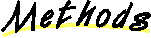
 getParent
getParent
public Container getParent()
- Gets the parent of the component.
 getPeer
getPeer
public ComponentPeer getPeer()
- Gets the peer of the component.
 getToolkit
getToolkit
public Toolkit getToolkit()
- Gets the toolkit of the component. This toolkit is
used to create the peer for this component. Note that
the Frame which contains a Component controls which
toolkit is used so if the Component has not yet been
added to a Frame or if it is later moved to a different
Frame, the toolkit it uses may change.
 isValid
isValid
public boolean isValid()
- Checks if this Component is valid. Components are invalidated when
they are first shown on the screen.
- See Also:
- validate, invalidate
 isVisible
isVisible
public boolean isVisible()
- Checks if this Component is visible. Components are initially visible
(with the exception of top level components such as Frame).
- See Also:
- show, hide
 isShowing
isShowing
public boolean isShowing()
- Checks if this Component is showing on screen. This means that the
component must be visible, and it must be in a container that is
visible and showing.
- See Also:
- show, hide
 isEnabled
isEnabled
public boolean isEnabled()
- Checks if this Component is enabled. Components are initially enabled.
- See Also:
- enable, disable
 location
location
public Point location()
- Returns the current location of this component.
The location will be in the parent's coordinate space.
- See Also:
- move
 size
size
public Dimension size()
- Returns the current size of this component.
- See Also:
- resize
 bounds
bounds
public Rectangle bounds()
- Returns the current bounds of this component.
- See Also:
- reshape
 enable
enable
public synchronized void enable()
- Enables a component.
- See Also:
- isEnabled, disable
 enable
enable
public void enable(boolean cond)
- Conditionally enables a component.
- Parameters:
- cond - if true, enables component; disables otherwise.
- See Also:
- enable, disable
 disable
disable
public synchronized void disable()
- Disables a component.
- See Also:
- isEnabled, enable
 show
show
public synchronized void show()
- Shows the component.
- See Also:
- isVisible, hide
 show
show
public void show(boolean cond)
- Conditionally shows the component.
- Parameters:
- cond - if true, it shows the component; hides otherwise.
- See Also:
- show, hide
 hide
hide
public synchronized void hide()
- Hides the component.
- See Also:
- isVisible, hide
 getForeground
getForeground
public Color getForeground()
- Gets the foreground color. If the component does
not have a foreground color, the foreground color
of its parent is returned.
- See Also:
- setForeground
 setForeground
setForeground
public synchronized void setForeground(Color c)
- Sets the foreground color.
- Parameters:
- c - the Color
- See Also:
- getForeground
 getBackground
getBackground
public Color getBackground()
- Gets the background color. If the component does
not have a background color, the background color
of its parent is returned.
- See Also:
- setBackground
 setBackground
setBackground
public synchronized void setBackground(Color c)
- Sets the background color.
- Parameters:
- c - the Color
- See Also:
- getBackground
 getFont
getFont
public Font getFont()
- Gets the font of the component. If the component does
not have a font, the font of its parent is returned.
- See Also:
- setFont
 setFont
setFont
public synchronized void setFont(Font f)
- Sets the font of the component.
- Parameters:
- f - the font
- See Also:
- getFont
 getColorModel
getColorModel
public synchronized ColorModel getColorModel()
- Gets the ColorModel used to display the component on the output device.
- See Also:
- ColorModel
 move
move
public void move(int x,
int y)
- Moves the Component to a new location. The x and y coordinates
are in the parent's coordinate space.
- Parameters:
- x - the x coordinate
- y - the y coordinate
- See Also:
- location, reshape
 resize
resize
public void resize(int width,
int height)
- Resizes the Component to the specified width and height.
- Parameters:
- width - the width of the component
- height - the height of the component
- See Also:
- size, reshape
 resize
resize
public void resize(Dimension d)
- Resizes the Component to the specified dimension.
- Parameters:
- d - the component dimension
- See Also:
- size, reshape
 reshape
reshape
public synchronized void reshape(int x,
int y,
int width,
int height)
- Reshapes the Component to the specified bounding box.
- Parameters:
- x - the x coordinate
- y - the y coordinate
- width - the width of the component
- height - the height of the component
- See Also:
- bounds, move, resize
 preferredSize
preferredSize
public Dimension preferredSize()
- Returns the preferred size of this component.
- See Also:
- minimumSize, LayoutManager
 minimumSize
minimumSize
public Dimension minimumSize()
- Returns the minimum size of this component.
- See Also:
- preferredSize, LayoutManager
 layout
layout
public void layout()
- Lays out the component. This is usually called when the
component is validated.
- See Also:
- validate, LayoutManager
 validate
validate
public void validate()
- Validates a component.
- See Also:
- invalidate, layout, LayoutManager
 invalidate
invalidate
public void invalidate()
- Invalidates a component.
- See Also:
- validate, layout, LayoutManager
 getGraphics
getGraphics
public Graphics getGraphics()
- Gets a Graphics context for this component. This method will
return null if the component is currently not on the screen.
- See Also:
- paint
 getFontMetrics
getFontMetrics
public FontMetrics getFontMetrics(Font font)
- Gets the font metrics for this component. This will
return null if the component is currently not on the screen.
- Parameters:
- font - the font
- See Also:
- getFont
 paint
paint
public void paint(Graphics g)
- Paints the component.
- Parameters:
- g - the specified Graphics window
- See Also:
- update
 update
update
public void update(Graphics g)
- Updates the component. This method is called in
response to a call to repaint. You can assume that
the background is not cleared.
- Parameters:
- g - the specified Graphics window
- See Also:
- paint, repaint
 paintAll
paintAll
public void paintAll(Graphics g)
- Paints the component and its subcomponents.
- Parameters:
- g - the specified Graphics window
- See Also:
- paint
 repaint
repaint
public void repaint()
- Repaints the component. This will result in a
call to update as soon as possible.
- See Also:
- paint
 repaint
repaint
public void repaint(long tm)
- Repaints the component. This will result in a
call to update within tm milliseconds.
- Parameters:
- tm - maximum time in milliseconds before update
- See Also:
- paint
 repaint
repaint
public void repaint(int x,
int y,
int width,
int height)
- Repaints part of the component. This will result in a
call to update as soon as possible.
- Parameters:
- x - the x coordinate
- y - the y coordinate
- width - the width
- height - the height
- See Also:
- repaint
 repaint
repaint
public void repaint(long tm,
int x,
int y,
int width,
int height)
- Repaints part of the component. This will result in a
call to update width tm millseconds.
- Parameters:
- tm - maximum time in milliseconds before update
- x - the x coordinate
- y - the y coordinate
- width - the width
- height - the height
- See Also:
- repaint
 print
print
public void print(Graphics g)
- Prints this component. The default implementation of this
method calls paint.
- Parameters:
- g - the specified Graphics window
- See Also:
- paint
 printAll
printAll
public void printAll(Graphics g)
- Prints the component and its subcomponents.
- Parameters:
- g - the specified Graphics window
- See Also:
- print
 imageUpdate
imageUpdate
public boolean imageUpdate(Image img,
int flags,
int x,
int y,
int w,
int h)
- Repaints the component when the image has changed.
- Returns:
- true if image has changed; false otherwise.
 createImage
createImage
public Image createImage(ImageProducer producer)
- Creates an image from the specified image producer.
- Parameters:
- producer - the image producer
 createImage
createImage
public Image createImage(int width,
int height)
- Creates an off-screen drawable Image to be used for double buffering.
- Parameters:
- width - the specified width
- height - the specified height
 prepareImage
prepareImage
public boolean prepareImage(Image image,
ImageObserver observer)
- Prepares an image for rendering on this Component. The image
data is downloaded asynchronously in another thread and the
appropriate screen representation of the image is generated.
- Parameters:
- image - the Image to prepare a screen representation for
- observer - the ImageObserver object to be notified as the
image is being prepared
- Returns:
- true if the image has already been fully prepared
- See Also:
- ImageObserver
 prepareImage
prepareImage
public boolean prepareImage(Image image,
int width,
int height,
ImageObserver observer)
- Prepares an image for rendering on this Component at the
specified width and height. The image data is downloaded
asynchronously in another thread and an appropriately scaled
screen representation of the image is generated.
- Parameters:
- image - the Image to prepare a screen representation for
- width - the width of the desired screen representation
- height - the height of the desired screen representation
- observer - the ImageObserver object to be notified as the
image is being prepared
- Returns:
- true if the image has already been fully prepared
- See Also:
- ImageObserver
 checkImage
checkImage
public int checkImage(Image image,
ImageObserver observer)
- Returns the status of the construction of a screen representation
of the specified image.
This method does not cause the image to begin loading. Use the
prepareImage method to force the loading of an image.
- Parameters:
- image - the Image to check the status of
- observer - the ImageObserver object to be notified as the
image is being prepared
- Returns:
- the boolean OR of the ImageObserver flags for the
data that is currently available
- See Also:
- ImageObserver, prepareImage
 checkImage
checkImage
public int checkImage(Image image,
int width,
int height,
ImageObserver observer)
- Returns the status of the construction of a scaled screen
representation of the specified image.
This method does not cause the image to begin loading, use the
prepareImage method to force the loading of an image.
- Parameters:
- image - the Image to check the status of
- width - the width of the scaled version to check the status of
- height - the height of the scaled version to check the status of
- observer - the ImageObserver object to be notified as the
image is being prepared
- Returns:
- the boolean OR of the ImageObserver flags for the
data that is currently available
- See Also:
- ImageObserver, prepareImage
 inside
inside
public synchronized boolean inside(int x,
int y)
- Checks whether a specified x,y location is "inside" this
Component. By default, x and y are inside an Component if
they fall within the bounding box of that Component.
- Parameters:
- x - the x coordinate
- y - the y coordinate
- See Also:
- locate
 locate
locate
public Component locate(int x,
int y)
- Returns the component or subcomponent that contains the x,y location.
- Parameters:
- x - the x coordinate
- y - the y coordinate
- See Also:
- inside
 deliverEvent
deliverEvent
public void deliverEvent(Event e)
- Delivers an event to this component or one of its sub components.
- Parameters:
- e - the event
- See Also:
- handleEvent, postEvent
 postEvent
postEvent
public boolean postEvent(Event e)
- Posts an event to this component. This will result in a call
to handleEvent. If handleEvent returns false the event is
passed on to the parent of this component.
- Parameters:
- e - the event
- See Also:
- handleEvent, deliverEvent
 handleEvent
handleEvent
public boolean handleEvent(Event evt)
- Handles the event. Returns true if the event is handled and
should not be passed to the parent of this component. The default
event handler calls some helper methods to make life easier
on the programmer.
- Parameters:
- evt - the event
- See Also:
- mouseEnter, mouseExit, mouseMove, mouseDown, mouseDrag, mouseUp, keyDown, action
 mouseDown
mouseDown
public boolean mouseDown(Event evt,
int x,
int y)
- Called if the mouse is down.
- Parameters:
- evt - the event
- x - the x coordinate
- y - the y coordinate
- See Also:
- handleEvent
 mouseDrag
mouseDrag
public boolean mouseDrag(Event evt,
int x,
int y)
- Called if the mouse is dragged (the mouse button is down).
- Parameters:
- evt - the event
- x - the x coordinate
- y - the y coordinate
- See Also:
- handleEvent
 mouseUp
mouseUp
public boolean mouseUp(Event evt,
int x,
int y)
- Called if the mouse is up.
- Parameters:
- evt - the event
- x - the x coordinate
- y - the y coordinate
- See Also:
- handleEvent
 mouseMove
mouseMove
public boolean mouseMove(Event evt,
int x,
int y)
- Called if the mouse moves (the mouse button is up).
- Parameters:
- evt - the event
- x - the x coordinate
- y - the y coordinate
- See Also:
- handleEvent
 mouseEnter
mouseEnter
public boolean mouseEnter(Event evt,
int x,
int y)
- Called when the mouse enters the component.
- Parameters:
- evt - the event
- x - the x coordinate
- y - the y coordinate
- See Also:
- handleEvent
 mouseExit
mouseExit
public boolean mouseExit(Event evt,
int x,
int y)
- Called when the mouse exits the component.
- Parameters:
- evt - the event
- x - the x coordinate
- y - the y coordinate
- See Also:
- handleEvent
 keyDown
keyDown
public boolean keyDown(Event evt,
int key)
- Called if a character is pressed.
- Parameters:
- evt - the event
- key - the key that's pressed
- See Also:
- handleEvent
 keyUp
keyUp
public boolean keyUp(Event evt,
int key)
- Called if a character is released.
- Parameters:
- evt - the event
- key - the key that's released
- See Also:
- handleEvent
 action
action
public boolean action(Event evt,
Object what)
- Called if an action occurs in the Component.
- Parameters:
- evt - the event
- what - the action that's occuring
- See Also:
- handleEvent
 addNotify
addNotify
public void addNotify()
- Notifies the Component to create a peer.
- See Also:
- getPeer, removeNotify
 removeNotify
removeNotify
public synchronized void removeNotify()
- Notifies the Component to destroy the peer.
- See Also:
- getPeer, addNotify
 gotFocus
gotFocus
public boolean gotFocus(Event evt,
Object what)
- Indicates that this component has received the input focus.
- See Also:
- requestFocus, lostFocus
 lostFocus
lostFocus
public boolean lostFocus(Event evt,
Object what)
- Indicates that this component has lost the input focus.
- See Also:
- requestFocus, gotFocus
 requestFocus
requestFocus
public void requestFocus()
- Requests the input focus. The gotFocus() method will be called
if this method is successful.
- See Also:
- gotFocus
 nextFocus
nextFocus
public void nextFocus()
- Moves the focus to the next component.
- See Also:
- requestFocus, gotFocus
 paramString
paramString
protected String paramString()
- Returns the parameter String of this Component.
 toString
toString
public String toString()
- Returns the String representation of this Component's values.
- Overrides:
- toString in class Object
 list
list
public void list()
- Prints a listing to a print stream.
 list
list
public void list(PrintStream out)
- Prints a listing to the specified print out stream.
- Parameters:
- out - the Stream name
 list
list
public void list(PrintStream out,
int indent)
- Prints out a list, starting at the specified indention, to the specified
print stream.
- Parameters:
- out - the Stream name
- indent - the start of the list
All Packages Class Hierarchy This Package Previous Next Index