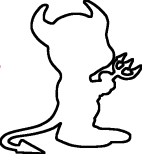Everything I know about GNU toolchain
As mainly an LLVM person, I occasionally contribute to GNU toolchain projects. This is sometimes for fun, sometimes for investigating why an (usually ancient) feature works in a particular way, sometimes for pushing forward a toolchain feature with the mind of both communities, or sometimes just for getting sense of how things work with mailing list+GNU make.
For a debug build, I normally place my build directory Debug directly under
the project root.
binutils
- Repository: https://sourceware.org/git/gitweb.cgi?p=binutils-gdb.git
- Mailing list: https://sourceware.org/pipermail/binutils
- Bugzilla: https://sourceware.org/bugzilla/
- Main tools: as (
gas/, GNU assembler), ld (ld/, GNU ld), gold (gold/, GNU gold)
As of 2021-01, it has no wiki.
Target all builds targets all-host and all-target. When running
configure, by default most top-level directories binutils gas gdb gdbserver ld
libctf are all enabled. You can disable some components via --disable-*.
--enable-gold is needed to enable gold.
mkdir Debug; cd Debug
../configure --target=x86_64-linux-gnu --prefix=/tmp/opt --disable-gdb --disable-gdbserver
For cross compiling, make sure your have $target-{gcc,as,ld}.
For many tools (binutils, gdb, ld), --enable-targets=all will build every
supported architectures and binary formats. However, one gas build can only
support one architecture. ld has a default emulation and needs -m to support
other architectures (aarch64 architecture of input file 'a.o' is incompatible
with i386:x86-64 output). Many tests are generic and can be run on many
targets, but a --enable-targets=all build only tests its default target.
# binutils (binutils/*)
make -C Debug all-binutils
# gas (gas/as-new)
make -C Debug all-gas
# ld (ld/ld-new)
make -C Debug all-ld
# Build all enabled tools.
make -C Debug all
Build with Clang:
mkdir -p out/clang-debug; cd out/clang-debug
../../configure CC=~/Stable/bin/clang CXX=~/Stable/bin/clang++ CFLAGS='-O0 -g' CXXFLAGS='-O0 -g'
About security aspect, “don’t run any of binutils as root” is sufficient advice (Alan Modra).
Test
GNU Test Framework DejaGnu is based on Expect, which is in turn based on Tcl.
To run tests:
make -C Debug check-binutils
# Find the result in (summary) Debug/binutils/binutils.sum and (details) Debug/binutils/binutils.log
make -C Debug check-gas
# Find the result in (summary) Debug/gas/testsuite/gas.sum and (details) Debug/gas/testsuite/gas.log
make -C Debug check-ld
# Test all enabled tools.
make -C Debug check-all
For ld, tests are listed in .exp files under ld/testsuite. A single test
normally consists of a .d file and several associated .s files.
To run the tests in ld/testsuite/ld-shared/shared.exp:
make -C Debug check-ld RUNTESTFLAGS=ld-shared/shared.exp
Misc
- A bot updates bfd/version.h (
BFD_VERSION_DATE) daily. - Test coverage is low.
gdb
gdb resides in the binutils-gdb repository. configure enables gdb and
gdbserver by default. You just need to make sure --disable-gdb
--disable-gdbserver is not on the configure line.
Run gdb under the build directory:
gdb/gdb -data-directory gdb/data-directory
To run the tests in gdb/testsuite/gdb.dwarf2/dw2-abs-hi-pc.exp:
make check-gdb RUNTESTFLAGS=gdb.dwarf2/dw2-abs-hi-pc.exp
# cd $build/gdb/testsuite/outputs/gdb.dwarf2/dw2-abs-hi-pc
glibc
- Repository: https://sourceware.org/git/gitweb.cgi?p=glibc.git
- Wiki: https://sourceware.org/glibc/wiki/
- Bugzilla: https://sourceware.org/bugzilla/
- Mailing lists:
{libc-announce,libc-alpha,libc-locale,libc-stable,libc-help}@sourceware.org
(Mostly) an implementation of the user-space side of standard C/POSIX functions with Linux extensions.
A very unfortunate fact: glibc can only be built with -O2, not -O0 or
-O1. If you want to have an un-optimized debug build, deleting an object file
and recompiling it with -g usually works. Another workaround is #pragma GCC
optimize ("O0").
The -O2 issue is probably related to (1) expected inlining and (2) avoiding
dynamic relocations.
Run the following commands to populate /tmp/glibc-many with toolchains.
Caution: please make sure the target file system has tens of gigabytes.
Preparation:
scripts/build-many-glibcs.py /tmp/glibc-many checkout --shallow
scripts/build-many-glibcs.py /tmp/glibc-many host-libraries
scripts/build-many-glibcs.py /tmp/glibc-many compilers aarch64-linux-gnu
scripts/build-many-glibcs.py /tmp/glibc-many compilers powerpc64le-linux-gnu
scripts/build-many-glibcs.py /tmp/glibc-many compilers sparc64-linux-gnu
--shallowpasses--depth 1to the git clone command.--keepall keeps intermediary build directories intact. You may want this option to investigate build issues.
The glibcs command will delete the glibc build directory, build glibc, and
run make check.
scripts/build-many-glibcs.py /tmp/glibc-many glibcs aarch64-linux-gnu
# Find the logs and test results under /tmp/glibc-many/logs/glibcs/aarch64-linux-gnu/
scripts/build-many-glibcs.py /tmp/glibc-many glibcs powerpc64le-linux-gnu
scripts/build-many-glibcs.py /tmp/glibc-many glibcs sparc64-linux-gnu
“On build-many-glibcs.py and most stage1 compiler bootstrap, gcc is build statically against newlib. the static linked gcc (with a lot of disabled features) is then used to build glibc and then the stage2 gcc (which will then have all the features that rely on libc enabled) so the stage1 gcc might not have the require started files”
During development, some interesting targets:
make -C Debug check-abi
Building with Clang is not an option.
- Clang does not support GCC nested functions BZ #27220
- x86
PRESERVE_BND_REGS_PREFIX: integrated assembler does not support thebndprefix. sysdeps/powerpc/powerpc64/Makefile: Clang does not support-ffixed-vrsave -ffixed-vscr
GCC
- Mailing lists:
gcc-{patches,regression}@sourceware.org
--disable-bootstrap is the most important, otherwise you will get a stage 2
build. It is not clear what make does when you touch a source file. It
definitely rebuilds stage1, but it is not clear to me how well stage2
dependency is handled. Anyway, touching a source file causes a total build is
not what you desire.
../configure --disable-bootstrap --enable-languages=c,c++ --disable-multilib
make -j 30
# Incremental build
make -C gcc cc1 cc1plus xgcc
make -C x86_64-pc-linux-gnu/libstdc++-v3
Use built libstdc++ and libgcc.
$build/gcc/xg++ -B $build/release/gcc forced1.C -Wl,-rpath,$build/x86_64-pc-linux-gnu/libstdc++-v3/src/.libs,-rpath,$build/x86_64-pc-linux-gnu/libgcc
Misc
- A bot updates
ChangeLogfiles daily.Daily bump.
Unlisted
autotools, bison, m4, make, …
Contributing
GNU Coding Standards. Emacs has good built-in support. clang-format’s support is not as good.
Legally significant changes need Copyright Papers.